Linux® Software Components¶
Component NonVolatile (NV) Library¶
The documentation for the NV library can be found in the following directory:
${root}/components/nv/inc/nvintf.h
Where the NV Library is Used¶
The example Collector Application uses this library component to simulate NV storage that would be found on an embedded device.
Key Features and Highlights¶
Following are some of the key features and highlights for the Linux software components:
- In the embedded device, two pages of flash memory are used as the data pages. In the host (Linux) environment, the data page is simulated through a simple file.
- Updating or creating an item: As items are written, or new items are created, the current NV page is scanned and the old item is marked as invalid.
- Ping-Pong Pages: Eventually the current page fills; then, the software automatically compacts the data into the other page and erases the current page. A version (sequence number) is used to differentiate the two pages if something goes wrong (for example, a power failure in the middle of compacting the page).
Component MT (Layer) Library¶
The documentation for the component MT library can be found in the following
directory: ${root}/components/api/inc/mt_msg.h
Note
The MT layer is a portion of the API MAC library; therefore, the MT layer is contained within the API MAC library.
In general, the MT component provides a means to send and receive a message (mt_msg) through an interface (mt_interface). The interface could be a simple serial port or a TCP/IP socket.
A message transmitted across an interface is a byte stream in the following format:
- An optional frame synchronization byte: 0xFE
- A 1- or 2-byte length field
- A command 0 byte (contains message type and subsystem ID number)
- A command 1 byte (specific to the subsystem)
- Zero or more payload bytes specific to the command bytes
- An optional Frame Check (XOR-checksum) (present or not present)
Where the Component (MT) Library is Used¶
Figure 22. shows a configuration where the Gateway Application is running on the local x86 Linux host machine and the NPI server is running on a BBB from a remote location.
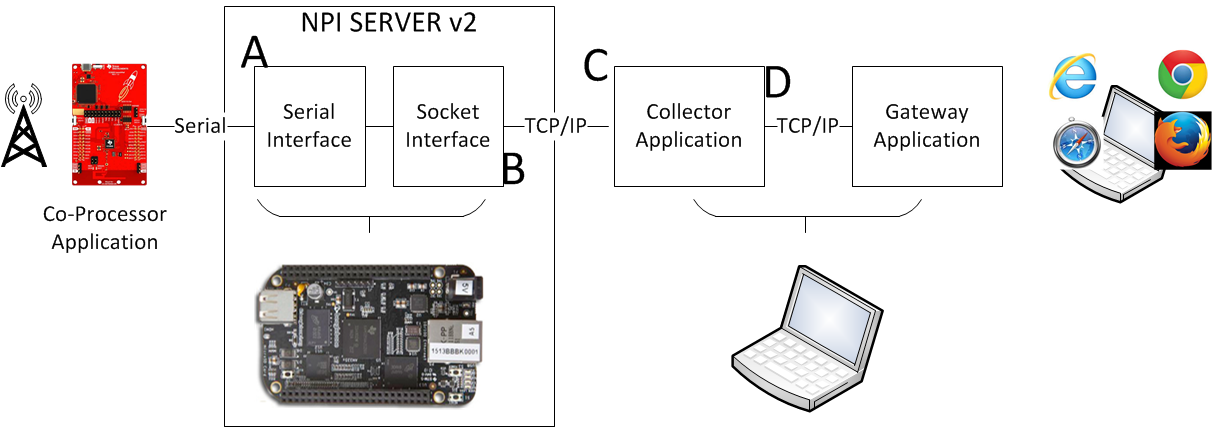
Figure 22. MT Message Example
In the example system shown in Figure 22., the MT Message component is used in four distinct places, which are detailed as follows:
- The NPI server provides a Serial (UART) MT interface to the LP.
- The NPI server provides an MT TCP/IP Socket interface to the network.
- The Collector Application communicates with the remote NPI Server through TCP/IP.
- The Collector Application uses the MT protocol to encapsulate Google® Protobuf messages to and from the Node.js Gateway (Web server) application.
Important API Functions¶
The Collector Application and the NPI Application configure the interface though the respective config files; this function handles the INI settings for an interface (see the example in Listing 6.). For more examples, refer to linux_main.c in the npi_server and the Collector Application.
int MT_MSG_INI_settings(struct ini_parser *pINI,
bool *handled,
struct mt_msg_interface *pIface);
The settings function handles a configuration file fragment, as shown in Listing 7..
[uart-interface]
include-chksum = true
frame-sync = true
fragmentation-size = 240
retry-max = 3
fragmentation-timeout-msecs = 1000
intersymbol-timeout-msecs = l00
srsp-timeout-msecs = 1000
len-2bytes = false
flush-timeout-msecs = 50
Once the data structure is configured, the interface is initialized or created through Listing 8..
int MT_MSG_interfaceCreate(struct mt_msg_interface *pMI);
As an example of how to send and receive messages, review the function (shown in Listing 9.) in the source code:
int MT_MSG_getVersion(struct mt_msg_interface *pDest, \
struct mt_version_info *pinfo);
API MAC Layer¶
The API MAC interface is documented in the following directory:
${root}/components/api/inc/api_mac.h
Protocol Buffers¶
The TI 15.4-Stack Linux Gateway application takes use of Google’s Protocol Buffers. This software is maintained outside of Texas Instruments. For more information, please see (https://github.com/protobuf-c/protobuf-c).